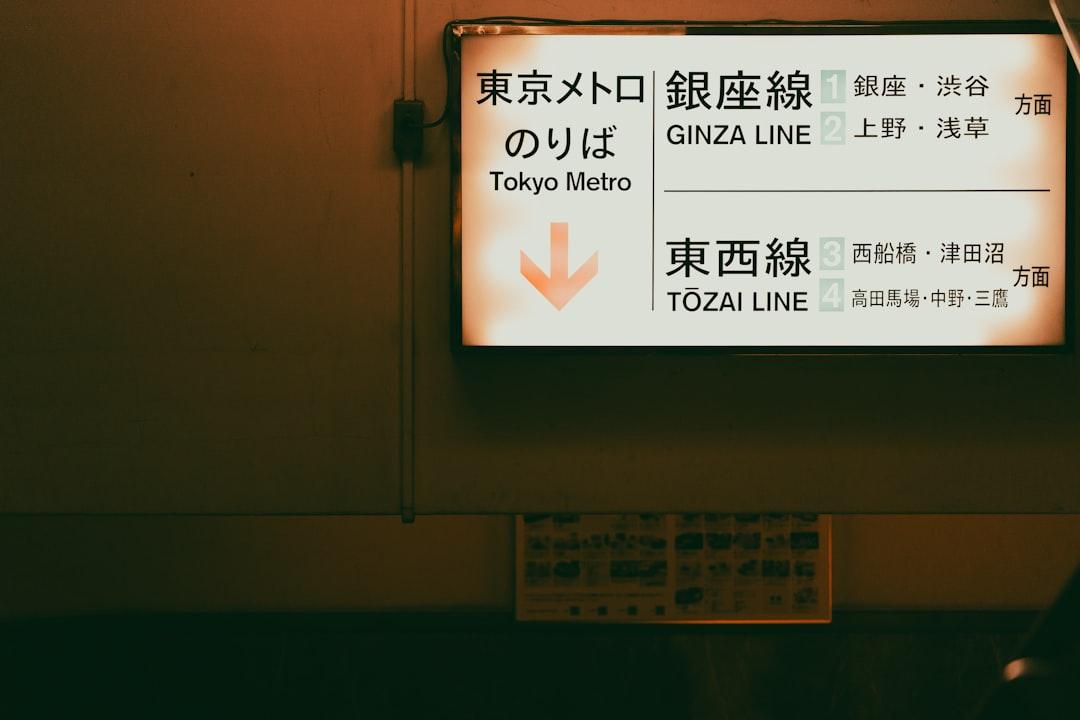🚀 9 Steps for Building a Bulletproof Localization Process
Launching new products into international markets quickly requires rock-solid localization management. Localization ($\text{L10n}$) is complex, involving many teams, hundreds of files, and multiple languages—it's far more than simple translation. Whether you're a veteran or just starting out, establishing a proven localization process is the first step to turning a slow journey into a rapid, efficient ride.
It's never too late to design or refine your process. It should be continuously improved based on experience and user feedback. Let's look at how you can create a flexible, scalable, and efficient continuous localization process.
💡 What is Localization?
Localization ($\text{L10n}$) is adapting content or software for a new country or region. This includes translating text, changing visuals, adjusting measurements, and incorporating cultural specifics.
A localization process is a set of procedures that outlines how this is done at your company. Since many stakeholders are involved, a documented and agreed-upon process is essential to prevent chaos and ensure consistency.
Note on Internationalization ($\text{I18n}$): $\text{I18n}$ is the prerequisite for $\text{L10n}$. It involves designing and developing products so they can be easily adapted to new markets, making localization significantly easier.
Your process should include anyone involved in creating, localizing, or implementing copy, and it can be fully customized to your company's structure (whether an SMB or a global enterprise).
🎯 The 9 Steps to a Bulletproof Workflow
1. Define Scope, Goals, and Metrics
A generalized strategy won't work in localization. Sit down with your team to determine what materials are included in the current round. Clearly define your goals, key metrics for success, and the timeline.
This clarity helps you select the right people and tools, like a comprehensive Translation Management System (TMS) or AI translation for speed. Also, integrate international SEO efforts (localized meta descriptions, title tags) from the start. Always review past rounds to continuously improve.
2. Build Your Localization Team
Efficiency depends on a mix of dedicated in-house staff and external professionals.
- In-house: Localization Managers, Product/UX Writers, Developers.
- External: Contractors, freelancers, or agency linguists (especially translators).
You need a system for recruiting and managing these individuals, typically a TMS. A TMS centralizes collaboration, manages resources, and allows for automated task assignment.
3. Choose a Localization Workflow (Design-Stage Recommended)
We recommend design-stage localization for agile teams or continuous development (apps, websites). This powerful approach front-loads translations during the design phase. Products are fully translated before development, decreasing time to market, reducing rework, and allowing for user feedback on fully localized MVPs before release.
4. Implement a Translation Management System (TMS)
A TMS is critical for scaling. It streamlines and automates the workflow, acting as a central project management hub for all digital assets (website, app, blog) to ensure consistent and high-quality translations.
Key TMS Features:
- Integrations (APIs, SDKs) to connect to your existing tools.
- Centralized management for all translation strings.
- Collaboration tools, QA checks, and Glossary/TM creation.
- Access to Machine and AI translation.
5. Prepare the Source Copy and Content
This step covers creating your product in the source language (designing mockups, defining tone, writing UX copy). Keeping localization in mind during design saves time later. Use your TMS's integrations to easily extract the text that needs translation.
6. Create the Translation Package and Context
Prepare a localization package including the strings, a localization brief, and detailed contextual information. Be prepared to alter designs for languages that use significantly more space (e.g., German). Set up clear communication channels and pull strings into your CAT tool.
7. Execute Translation and Editing
Support your linguists by ensuring they have the Glossary and Style Guide. While expert human translation delivers the best quality, leverage technology for scale:
- Machine Translation (MT) works well for simple phrases (like CTA buttons) to lower costs.
- Advanced AI Tools (like Lokalise AI) create contextually accurate translations for complex phrases when given sufficient context.
8. Quality Assurance (QA) and Functional Testing
Prevent publishing poor translations! Use a TMS with built-in QA features to automatically flag typos and errors.
The step isn't complete until you perform a final review. Provide your linguists with screenshots or a link to the localized product. Since they speak the language, they are best equipped to spot layout, context, or formatting issues. Consider gathering beta feedback from users in the target locale.
9. Establish Continuous Feedback and Iteration
Localization can still cause minor functional or design issues. Create a regular feedback loop (surveys, stakeholder sessions) to ensure the process is adding value and address any kinks quickly.
📈 Best Practices for Scaling and Consistency
- Design Flexible Workflows: Complex localization needs (e.g., app vs. landing page) require different workflows to match the channel's goals and required linguist expertise.
- Think Scalable from Day One: Even small teams (like Revolut initially) should plan ahead and incorporate advanced tech tools to ensure a smooth transition as they grow.
- Define a Single Source of Truth (SSOT): To prevent inconsistencies (e.g., copy changes skipping the localization step), define one SSOT (your TMS, mockups, or CMS) where copy always flows in the same direction.
- Prioritize the User Experience: Include a user feedback phase at set intervals to ensure the target copy is clear, fluent, and accepted by your audience.
- Maximize Context: Providing visual context (via screenshots, in-context editing) is one of the best ways to ensure accurate translations from the start.
- Leverage Workflow Automation: Automating repetitive tasks reduces human error, eliminates delays, and increases time and cost efficiency.
Localization software can simplify this entire complex process.